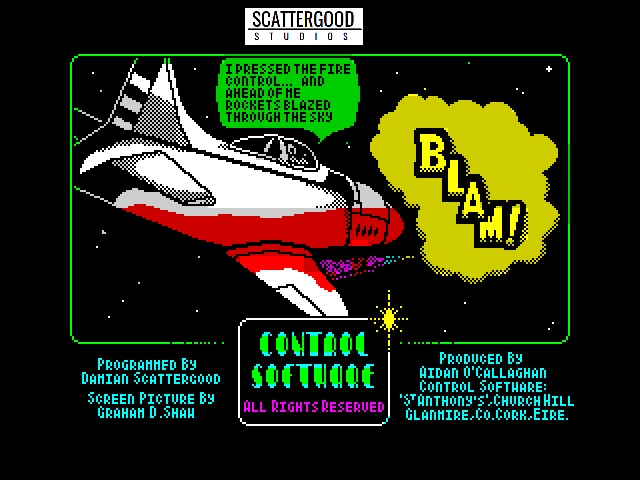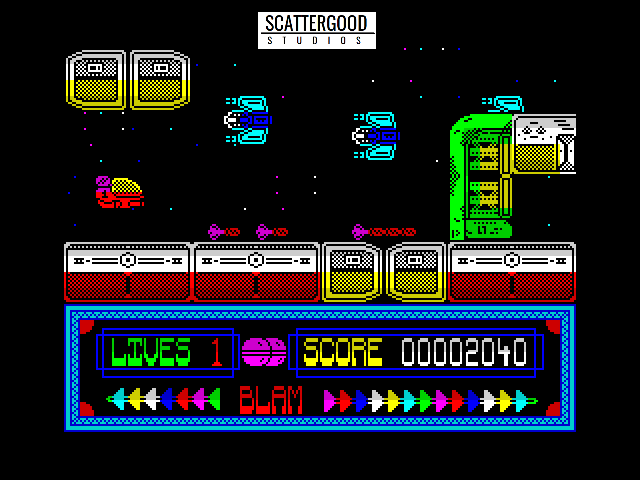BLAM ZX Spectrum 48k, 128k Shoot ’em up.
1992 Developed By Damian Scattergood.
Classic side-scrolling shoot ’em up on the ZX Spectrum 48k and 128k machines.
Now available to download for free to play on ZX Spectrum 48k/128k again after 30+ years.
Thanks to Aidan O’Callaghan from Control Software and Damian for permission to publish BLAM! again.
BLAM stands out for several reasons, making it a memorable game for ZX Spectrum enthusiasts:
Developer’s Passion: Damian Scattergood, the developer, poured a lot of effort into creating a game that was both visually appealing and fun to play. His dedication is evident in the game’s polished graphics and engaging gameplay.
Smooth Gameplay: For a ZX Spectrum game, BLAM offers smooth and responsive controls, which enhance the overall gaming experience. This is particularly important in a fast-paced shoot ’em up where precision is key.
Game Bio
Original Publication Date: 1992
Platform: ZX Spectrum 48k and 128k (AY Music)
Publisher: Control Software, Cork
Producer: Aidan O’Callaghan
Loading Screen: Graham D. Shaw
Game Development, Music, Graphics: Damian Scattergood
Cheat Codes for BLAM
OK, if you want to cheat here is how to do it.
On the Blam main screen – the one that plays the music all you have to do is hold down the keys “SCATZ” simultaneously. You’ll get a secret message saying you have found the cheat.
You get infinite energy so you’ll never die.
SCATZ is Damian’s nickname, and he used it as a cheat code for a few of his games. I wonder which ones? Hmmm? He won’t say – but we know it is used in a certain fighting game.
Download Now
The game is now available on TZX file to play.
Download BLAM for ZX Spectrum (48k/128k)
If you are new to TZX files – read our article on how to play ZX Spectrum Games on your PC.
How to Play on Modern Devices
If you’re not lucky enough to own a Spectrum Next or an original Spectrum then you’ll need to use a ZX Spectrum emulator to play BLAM on modern devices. Here are the steps to get you started:
1. Download an Emulator: Several ZX Spectrum emulators are available for different platforms. Some popular ones include:
– Fuse (Free Unix Spectrum Emulator) for Windows, macOS, and Linux(https://baltazarstudios.com/playzx/).
– Spectaculator for Windows(https://www.retrotechlab.com/how-to-load-a-game-on-the-zx-spectrum/).
– ZXSP for macOS(https://www.retrotechlab.com/how-to-load-a-game-on-the-zx-spectrum/).
2. Download the Game File: You can find BLAM in TZX format, which is a common file type for ZX Spectrum games. Websites like World of Spectrum or Scattergood Studios offer these files for download.
3. Load the Game in the Emulator:
– Open your emulator.
– Load the BLAM TZX file into the emulator. This is usually done through a menu option like “File” > “Open” or “Load Tape”.
4. Configure Controls: Set up your keyboard or gamepad controls within the emulator settings to match the ZX Spectrum’s controls.
5. Play the Game: Once the game is loaded, you can start playing BLAM just like you would on an original ZX Spectrum.
If you prefer playing on a mobile device, you can use apps like PlayZX for Android, which allows you to load ZX Spectrum games through your device’s headphone jack(https://baltazarstudios.com/playzx/).
Introducing the BLAM ZX Spectrum 48k/128k T-Shirt! 🎮👕
Are you a retro gaming enthusiast? Do you fondly remember the classic side-scrolling shoot ’em up games from the ZX Spectrum era? Look no further! Our exclusive BLAM T-Shirt celebrates the iconic BLAM game, developed by Damian Scattergood in 1992.
Key Features:
- Nostalgic Design: The front of the shirt features the original BLAM game logo, complete with pixelated graphics reminiscent of the ZX Spectrum’s 8-bit charm.
- Quality Fabric: Crafted from soft, breathable cotton, this tee ensures comfort during your gaming marathons or casual outings.
- Conversation Starter: Wear it proudly and spark conversations about retro gaming with fellow enthusiasts.
Whether you’re reliving your childhood memories or discovering BLAM for the first time, this T-Shirt is a must-have for any gaming wardrobe. Get yours now and channel the spirit of 1990s gaming! 🕹️👾